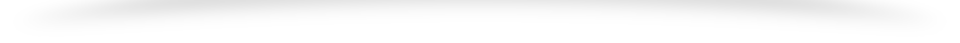CSS Grid Item
A grid container contains grid items.
By default, a container has one grid item for each column, in each row, but you can style the grid items so that they will span multiple columns and/or rows.
The grid-column Property:
The grid-column property defines on which column(s) to place an item.
You define where the item will start, and where the item will end.
Example
Make “item1” start on column 1 and end before column 5:
.item1 {
grid-column: 1 / 5;
}
The grid-row Property:
The grid-row property defines on which row to place an item.
You define where the item will start, and where the item will end.
Example
Make “item1” start on row-line 1 and end on row-line 4:
.item1 {
grid-row: 1 / 4;
}